What Is the Difference Between a Absolute and Relative links in HTML?
Posted By: Akanksha mall Published: 21, Mar 2025

Absolute and Relative Links
Learn the difference between absolute and relative links in HTML. Absolute links provide a full URL to an external site, while relative links direct users to pages within the same website. Here’s a detailed comparison:What is an absolute link?
Defination: An absolute link is a hyperlink that contains the entire URL, which contains all of the information necessary to locate a specific site, page, document, or other addressable items on the Internet. This data comprises the following: HTTP (Hypertext Transfer Protocol) or FTP (File Transfer Protocol).
Example: Basically, it's the full URL of the page that you link to.An example of an absolute URL is:
<a href = "https://www.example.com/xyz.html">Example</a>
Usage: Absolute links are useful when linking to external websites or resources that are not hosted on the same server.

What is the relative link?
Defination: Any link that reveals the current URL's connection to the linked page's URL is referred to as a relative link. Relative links, rather than displaying the entire reference URL in the href tag, only display the relative link pathways, as their name suggests. It's a link that includes the precise location of a file.
Example: The relative path starts with the forward slash and leads the browser to stay within the current site.An example of a relative URL is:
<a href = "/xyz.html">
Usage: Relative links are convenient for linking to pages within the same website. They make it easier to move the website without having to change the links.
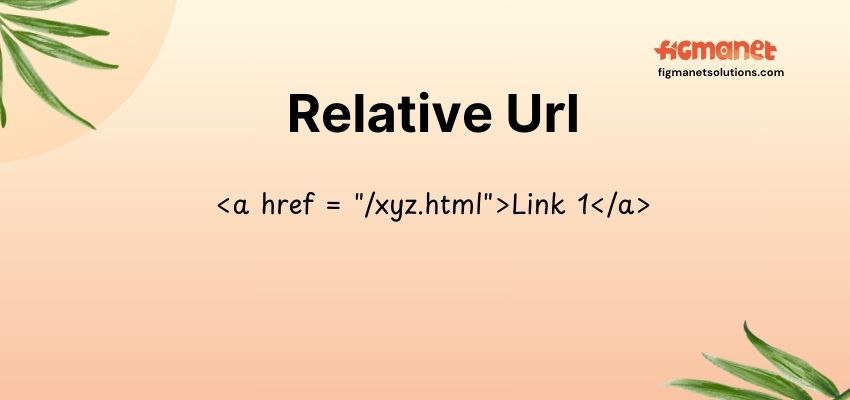
Key Differences
URL Structure:- Absolute: Full URL (e.g., https://www.example.com/images/photo.jpg)
- Relative: Partial path (e.g., images/photo.jpg)
- Absolute: Best for external links.
- Relative: Best for internal navigation.
- Absolute: Less portable; changes if the domain changes.
- Relative: More portable; can be moved without altering links.

When to Use Absolute Links
1) Linking to External Websites: Use absolute links when you need to link to pages on different domains or external sites. Example: Linking to a resource like a news article or a partner site.<a href = "https://www.example.com/xyz.html">Example</a>2) Email Links: When creating mailto links, you should use an absolute link format.
Example:
<a href = "mailto:info@example.com">Email Us</a>3) API Calls: If you are making calls to external APIs, use absolute URLs to ensure the correct endpoint is accessed.
Example:
javascript:
fetch("https://api.example.com/data");
4) Bookmarking and Sharing: Absolute links are useful when you want users to bookmark a specific page, ensuring the link works regardless of where they access it.
When to Use Relative Links
1) Linking Within the Same Website: Use relative links for internal navigation to different pages within your site.Example:
<a href = "xyz.html">Example</a>2) Creating Navigation Menus: For internal navigation menus, relative links are cleaner and more efficient, keeping your site structure intact.
Which one is better?
The following points can help you understand it better:
- While designing a website, using relative links instead of absolute connections will not make the site more appealing to search engines, as search engines convert relative links to absolute links automatically. It makes no difference to search engines which ones are used.
- Relative links, on the other hand, load far faster than absolute links, and the faster a website loads, the more desirable it is to consumers.
- Using too many absolute links might slow down a page's download time and, as a result, decrease conversion rates.
- A relative URL carries less information than an absolute URL. Because relative URLs are shorter and more portable, they are more convenient. They can only be used to refer to links on the same server as the page that contains them, though.
In general, web developers should make relative links whenever possible. Links to outside websites must have absolute paths, while links to internal pages can and should be relative to save download time.


